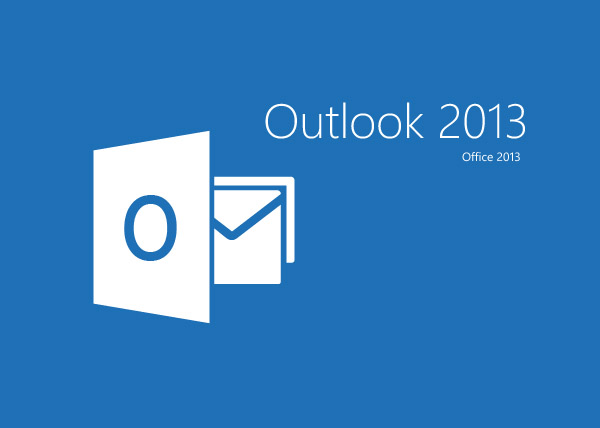
There are few people in the workforce who have never wrestled with an Outlook account and spent some time staring at or cleaning out an Outlook inbox. Even with the rise of cloud-based alternatives, Outlook remains dominant in the field of enterprise email. As a stand-alone email system that requires a connection to a mail server (usually Exchange) Outlook has been subject to some quirks. However, with the 2013 edition Microsoft has added some great improvements and also streamlined the look and feel for the tablet age. Let us look at the top 3 improvements in Outlook 2013.
1. Sleeker Design
Outlook 2013 has been given a somewhat minimalist makeover. It still retains the core panes that we are used to: navigation bar, folders, and of course messages. However, it has redone everything in a simple white with solid blue for the status bar and highlights. Furthermore, it has mostly retained the elements of the navigation bar but uncluttered it and moved out less commonly used items. Furthermore, the user can fluidly switch between the main functions such as mail, calendar, people (contacts) and tasks via a horizontal menu above the status bar.
2. Weather Bar
While weather status may seem to be a sort of odd and trivial addition, integrating this into an enterprise planning and coordination tool makes perfect sense. For example, if you have to organize business trips in the St. Paul, MN region in the dead of winter, or if you want to have a company picnic in Phoenix, AZ, and want to make sure you are not going to get hit with a surprise heat wave in April, this feature will be of massive value to you.
3. People Hub, Contact Card, and Social Connector
The marriage of social media and Outlook was inevitable, right? The “People” hub that was alluded to earlier fills in for the function of “contacts” that we have become accustomed to in Outlook, but it is also so much more. Contacts now get their own “People Card,” a sleek interface that shows all the vital information for the person, all activities, and much more. Also, Outlook can now easily aggregate contact data from social networks.
These are just the most noteworthy changes in store for those who upgrade to Outlook 2013. Contact us to learn more.
