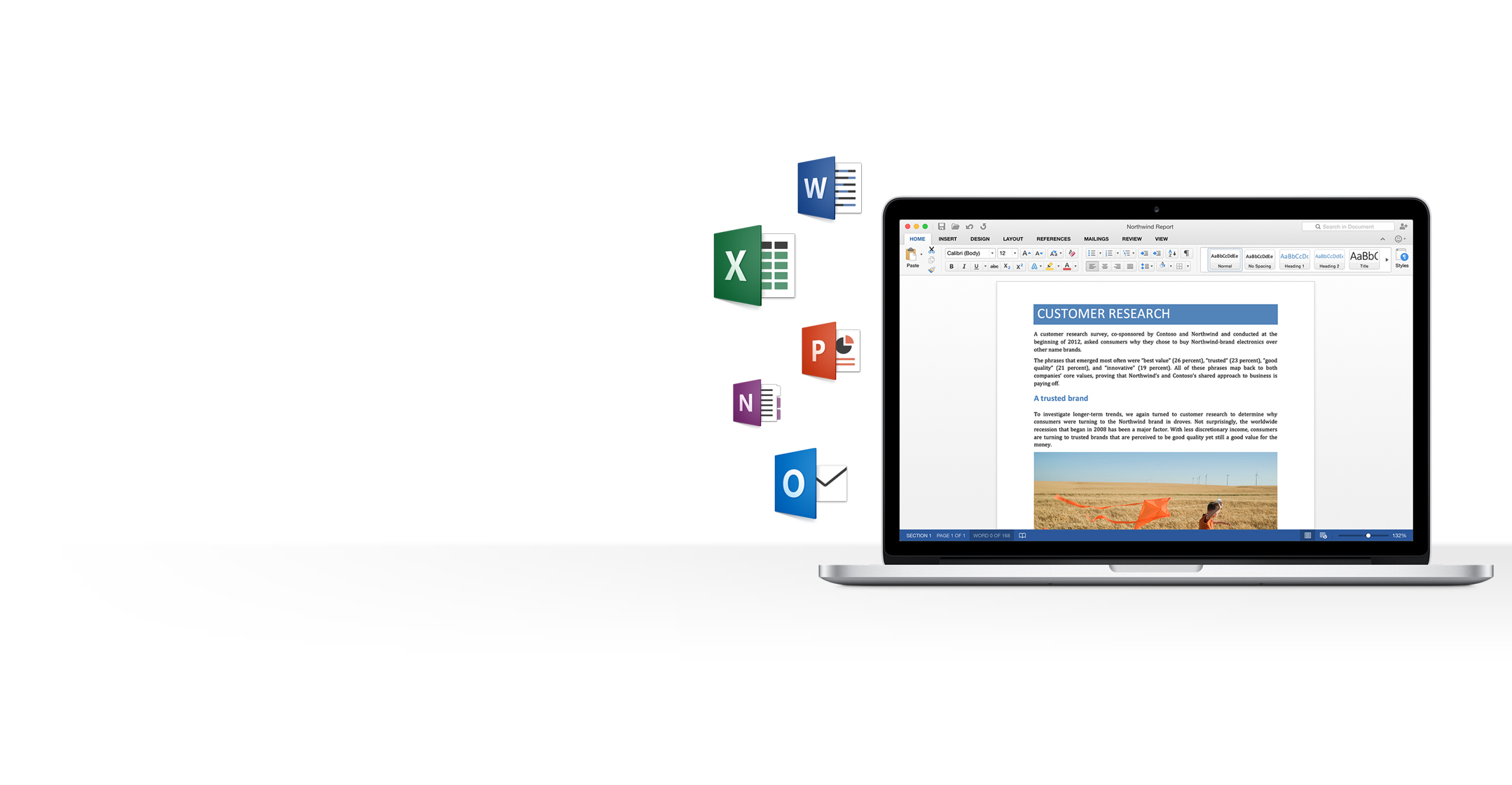
After five long years, the wait is almost over. Microsoft has finally introduced a preview version of Office for Mac 2016. This is Microsoft’s first major Mac release following Office 2011. The software will deliver new Word, Excel, and PowerPoint versions. It will also bring in a redesigned interface, additional features, and a significant emphasis on cloud plug-in and collaboration. Office 2016 for Mac is the next phase of Microsoft’s master plan to make its Office products accessible on any device – whenever and wherever.
Office 2016
Office 2016 for Mac has used numerous features seen in both the Windows and Mobile version of the Office which was launched last year. Mac users will enjoy:
The new Ribbon that rearranges tools as well as format choices.
A task pane UI for improved graphics customization.
Brand new styles and themes.
A Yosemite-style appearance that maximizes features like full-screen support.
The company considers cloud connectivity as the vital feature that users have come to count on from their software. With cloud support, the new Office 2016 for Mac will enable users to access a directory of files made on any device, keep them updated on each of their gadgets, and collaborate with others.
Word 2016
The main focus of Word 2016 is collaboration. The Word is created to enhance the multi-author experience, using a continuous sharing interface. In a new menu, users may invite other people to work on a file, mail out links, and view who had worked on and/or viewed the file. The all new threaded comments feature has been included in the Mac as well.
Excel 2016
The focal point of Excel 2016 is a deeper information analysis performance with sophisticated statistical features. Additionally, there are Slicers in PivotTables, a well-liked feature in Windows that makes it easier for users to look into huge chunks of information to uncover patterns. It’s also noteworthy to know that Microsoft created all shortcuts on Windows available on the Mac.
PowerPoint 2016
The primary emphasis on PowerPoint 2016 is its redesigned presenter view, which is now parallel to the one found in iOS app PowerPoint version. The presenter will see precisely what the audience sees. This includes real-time animations. The program also features a visual preview of the next slide, a timer, and thumbnails for the whole slide deck.
The preview of the Office 2016 for Mac includes a built-in feedback system. Microsoft intends its customers use the system to share their views and comments about the software, as well as to report bugs. The free preview is available to all Mac users. Microsoft plans to officially launch the software this summer.
