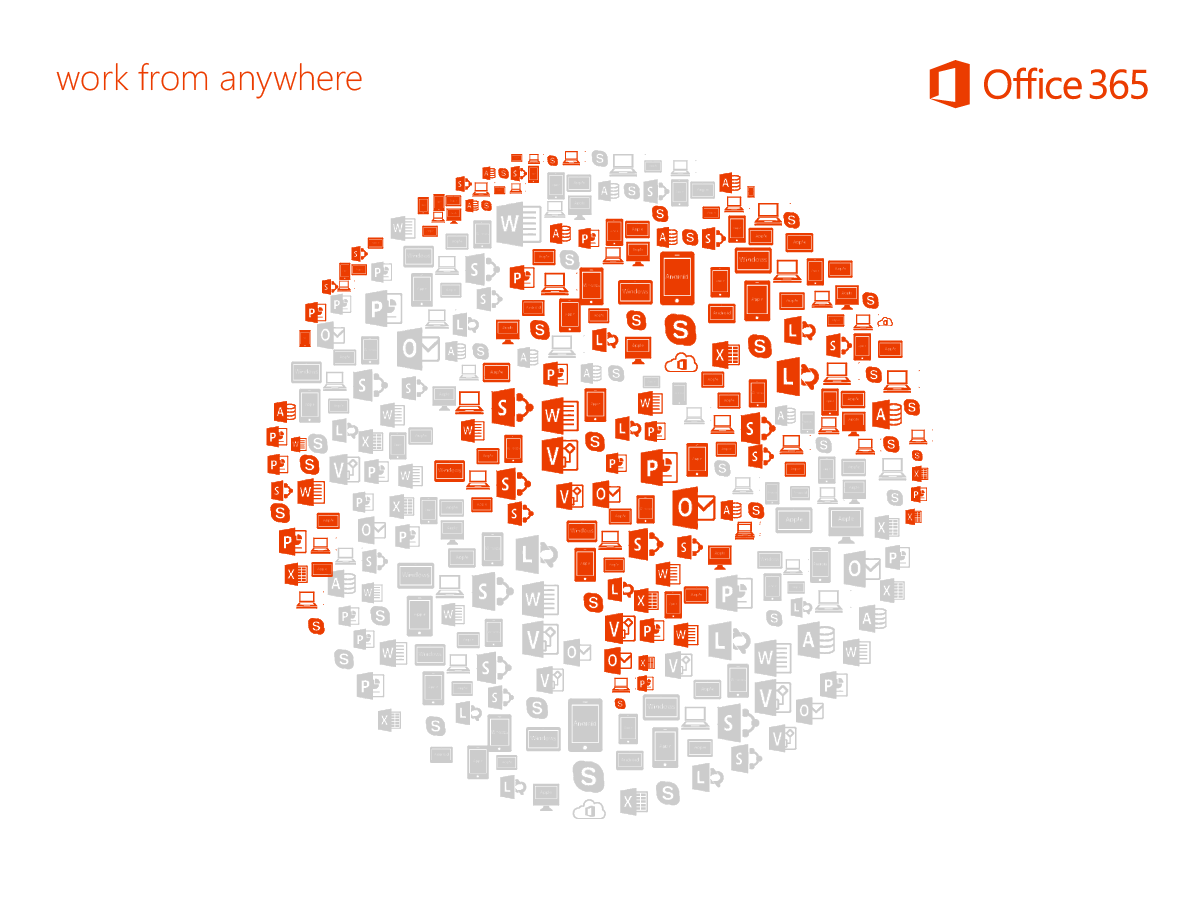Office 2013 is the latest update of Microsoft’s next to omnipresent Office suite. With the new Office 2013 comes Office 365, Microsoft’s most impressive and progressive office software suite. Office 365 will probably be the most supported version of Office in the years ahead. Presently, it’s also the sole method for Mac OS X users gain access to the newest features in Office. Office 365 is a multifaceted so it’s a bit tricky to use, which is a good thing because it means it provides diverse programs across various devices.
If you’re just starting to use Microsoft 365 for personal or business use, here are information and tips that can help you learn and understand how Office 365 works.
Learn how Microsoft integrates with Office 365
Office 365 is an online subscription-based suite of Microsoft’s popular Office programs. After users pick a subscription plan, they just have to connect online, set up a secured account, download the files they need, and roll on to work. In order to get the most out of Office 365, there are some features you should definitely know about.
How to Set up Outlook.com on Your Tablet
Outlook is a Microsoft application that lets you access different email accounts and Microsoft’s own email service from one program. Aside from being included in the Microsoft Office Suite, it can also be accessed using your Web browser by going to Outlook.com. For those who would like to access their Outlook.com account on the go an official app is available for download on the Google Play Store.
Using Advanced Research Pane in Office 2013
The research pane lets you find the synonyms, antonyms, meanings and translations of various words. There’s no need to launch a separate application for these functions as Microsoft Office comes built-in with the research feature. If you’re connected to the Internet, it also creates a search on the web using search sites like Bing.
Find out the Three Powerful Tools Microsoft Excel 2013 Finally Got Right
Microsoft’s Excel 2013 just became a functional asset for data crunchers. Complex workarounds for data management is a thing of the past, and it is a no brainer to make the new features work for you.
Unveiling the Top 3 Improvements in Outlook 2013
Even with the rise of cloud-based alternatives, Outlook remains dominant in the field of enterprise email. As a stand-alone email system that requires a connection to a mail server (usually Exchange) Outlook has been subject to some quirks. However, with the 2013 edition Microsoft has added some great improvements and also streamlined the look and feel for the tablet age.
Find out the 5 of the Best (Almost) Free Outlook 2013 Apps
Outlook 2013 is a very versatile program. This is evident through the extensible nature in which apps can be used in it. Another great part about using Outlook 2013 is the amount of free apps that are available for consumer use. Here are 5 (almost) free apps you will get the most out of.